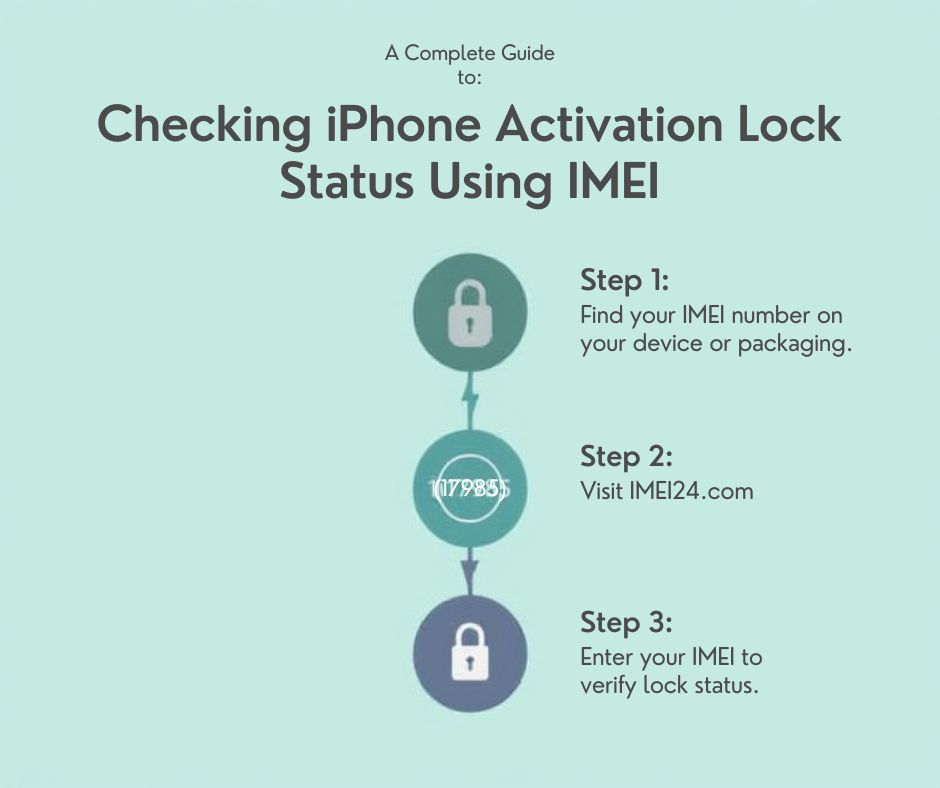Have You Ever Wondered What Car Just Passed You?

We’ve all been there - driving down the street, passing an eye-catching car, and thinking: "What model is that? Which year? What kind of engine does it have?"
In the past, finding the answer meant either being a car expert or hoping the owner would share the details.
Today, it’s much simpler – you can use auto-info.gratis.
How Does It Work?
It’s a free online tool where you simply enter a vehicle’s license plate number, and within seconds you can see:
- the car’s make and model,
- year of manufacture,
- fuel type,
- engine capacity,
- and other basic technical details.
It’s a bit like playing automotive detective – but it can also be the first step toward buying a used car safely.
Extended Version – Premium Report
In addition to the basic details, the service offers a Premium Report. This extended report helps you uncover the vehicle’s history: mileage records, possible accidents, previous owners, and legal status.
With this information, you can avoid unpleasant surprises and make an informed decision when buying a used vehicle.
Auto-info.gratis Works Like imei24.com – But for Cars
If you’re familiar with imei24.com, you know how easy it is to check device information using an IMEI number. Auto-info.gratis works in the same way – except instead of an IMEI, you enter a car’s license plate number to get a full set of vehicle details in just seconds.
Not Just for Buyers
Of course, you can use auto-info.gratis simply out of curiosity. Maybe you’re driving behind a sleek Audi and wondering if it’s the latest A6 or an older A8. Check it later, and you’ll know! If you want to explore the manufacturer’s full lineup, you can visit Audi.
Conclusion
Next time you pass a mysterious car on the road, you’ll know exactly where to look for answers. And if you’re buying – the Premium Report from auto-info.gratis will help you check its history and make the purchase with confidence.