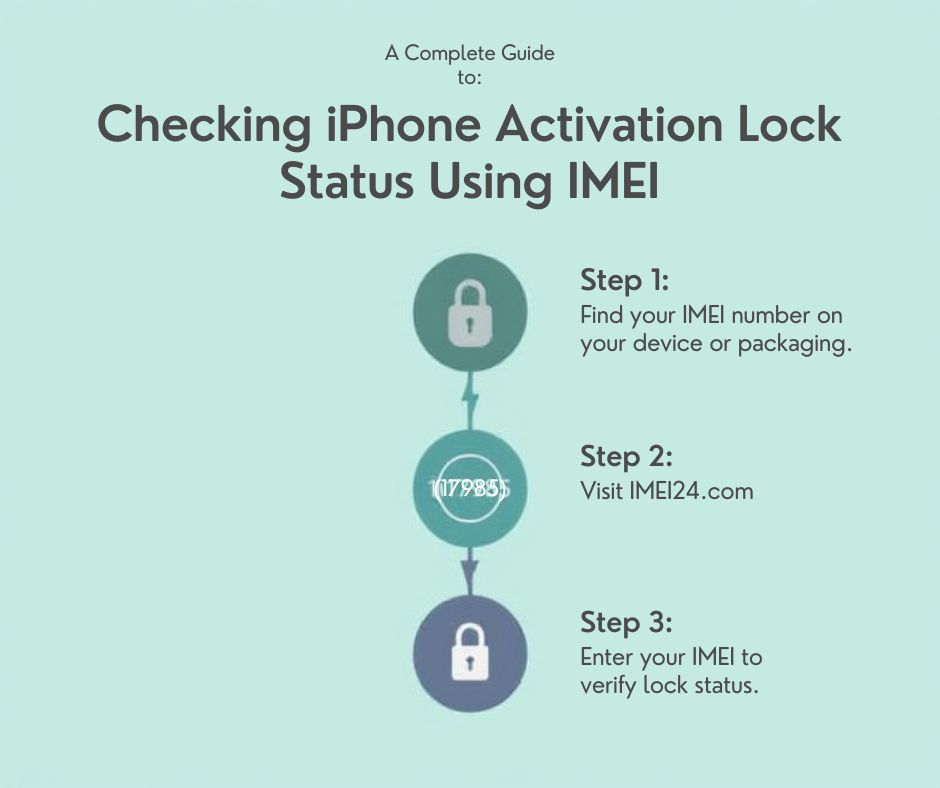Free Wi-Fi, can you use it safely ?

Most of us like to go out every now and then. Take a trip to a restaurant, go on a walk in the park, take a vacation abroad et cetera et cetera. Wherever we would go, though, we usually want to use our phone there, usually to go online and check something. To do this we
look for a local source of free Wi-Fi, perhaps offered by a hotel or shopping center, log in and...
And usually we do not wonder about whether or not what we are doing is safe. And that, my dear readers, is a mistake, because Wi-Fi hotspots can be a nest of cybercriminals bent on getting inside your mobile devices. Hackers can, for example, monitor your online movements and data sent between the user and the server; they can also create their own fake hotspots, made to look like an original one, and use it to gain complete access to your devices.
Alright, alright, no more scaring. It is not my role to scare you away from going out ever again. Instead, I will tell you what can you do to avert possible dangers of free Wi-Fi. All that is needed is to take care of a few things and a chance of your phone, tablet or other device being intercepted by a cybercriminal will drastically decrease:
1. Install the VPN client. VPN client is a software that encodes your online connection. It makes it impossible for hackers to monitor or take over your data.
2. Do not use browser. Instead, always use dedicated apps. Most of these apps have good security and do not keep valuable data in at-hand memory.
3. Make sure that the option to automatically connect to any nearby free Wi-Fi is turned off.
4. Try not to do anything that requires you to input a password. If you do not use a password, a hacker will have nothing to steal.
5. Make sure that your apps and OS are up to date. The never the app's security measures, the less chance someone will break them.
Do these things, and your phones will be much safer.