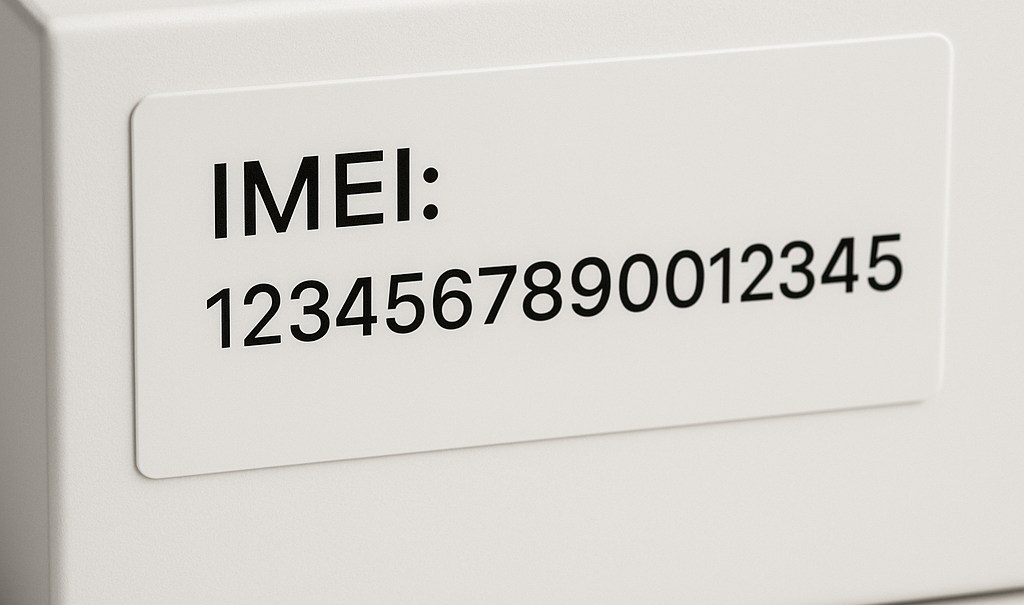iOS 26: The Good, the Bad, and What It Means for iPhone Users

Apple has officially rolled out iOS 26, marking one of the most significant updates in recent years. With a complete design overhaul, deeper AI integration, improved security, and advanced health features, iOS 26 aims to reshape how users interact with their iPhones, especially the new iPhone 17 that has been released alongside the new operating system. This update is particularly impactful for those who use Apple products for their everyday needs, like lifestyle, entertainment through movies, music, sports, and gaming, as well as various social media engagements. Across the board, things are more seamless, integrated, and optimal.
Real World Impact on Popular Use Cases
For users involved in sports, gaming, lifestyle tracking, or social media, iOS 26 brings practical improvements. The Games app creates a centralized space for monitoring game performance, tracking updates, and managing subscriptions, as users get a hub complete with everything gaming related. Sports betting apps benefit from smoother navigation, quicker system responses, and improved battery efficiency during live events, although Adaptive Power may limit peak performance in some scenarios.
Lifestyle tracking is enhanced by smarter notifications and better health data organization, as well as refined control over privacy settings. For social media use, something increasingly important with every release, new messaging features like translation, media customization, and group interaction tools create a richer and more efficient communication experience. Apps that work across various languages or integrate global content also gain value from the new Live Translation capabilities that will bridge language barriers more effectively and give everyone a chance to understand each other.
Design and Core Enhancements
iOS 26 introduces a brand new visual style called Liquid Glass. This design language emphasizes transparency, fluid motion, and light reactive elements that create a more dynamic and immersive user interface. System elements like icons, widgets, and app surfaces now reflect ambient light and motion in real time. The Lock Screen and Home Screen are more customizable, offering adaptive time display, responsive widget positioning, animated wallpapers, and spatial depth effects. It all looks so much better, modern, and inviting.
AI Integration Through Apple Intelligence
Apple Intelligence is no longer a side feature. With this new updated software, it is now embedded throughout the entire system. Live Translation is built directly into Phone, FaceTime, and Messages apps, thus enabling real time voice and text translations at every corner. Visual Intelligence allows the system to interpret images, documents, or events on screen and suggest relevant actions, such as adding an event to the Calendar based on a photo. Shortcut Intelligence now supports the Use Model function, which users can use to automate and trigger actions using on device AI or Apple’s secure cloud. Tools like Genmoji and Image Playground now allow more expressive options, including merging emojis or modifying and editing personal images with AI styling.
Upgrades to Communication and Messaging
The Phone app is redesigned for better functionality, integrating Favorites, Recents, and Voicemails in a more intuitive layout. Call Screening on the new OS will again use AI to provide real time transcription and caller identification, while Hold Assist monitors call queues and notifies users when a live agent answers. Messages receives several enhancements, including screening for unknown senders, group typing indicators, interactive features like polls, and Apple Cash integration for group chats. This is great for sharing tabs, paying back, or borrowing among friends and family. Users can now personalize conversations further with custom backgrounds and expressive visuals to make each feel special and unique, just like the person is.
Maps, Wallet, Music, CarPlay, and Gaming
These quality of life and lifestyle apps have all received beneficial changes. Maps become more context aware by learning frequently visited locations and suggesting optimized routes or notifying users of delays. The Wallet app has been updated with smarter boarding passes, real time updates, and integration with airport maps and travel data. Rewards and installment options are more visible and accessible during in store transactions. Everyone cares about their music experience with their smartphone usage.
Apple Music introduces Lyrics Translation and Pronunciation tools for better sing along and karaoke experiences. There is also AutoMix, which uses AI to transition between songs seamlessly and gives a better listening immersion. CarPlay now supports Tapbacks, Live Activities, and a refreshed interface, particularly for vehicles supporting the advanced CarPlay Ultra experience, which is all newer, tech rich cars that more and more people are getting. As mentioned, there will be a dedicated Games app that centralizes all gaming content, including Apple Arcade titles, live events, and new releases.
Health, Security, and Accessibility
There is quality of life, and then there is actual health and real life implications with your Apple device and its OS. For one, accessibility features are expanded with enhanced support for Braille displays, Live Listen, background sounds, and personal voice configuration. This is crucial for those who need these support tools to help them in everyday situations. In terms of security, iOS 26 includes protection against juice jacking by requiring user permission for data transfer when new accessories are connected.
Apple’s browser Safari receives additional fingerprinting protection, and parental controls are improved with new content filters and contact approvals. Then there is the new Adaptive Power feature, which can intelligently reduce background activity based on usage patterns to help extend battery life without compromising performance. Health wise, tracking apps and integration with wearable tech are on a whole new level, with more options and parameters than ever before.
The Good
The design refresh offered by Liquid Glass is one of the most noticeable upgrades. The interface is not only more attractive but also feels more responsive and alive. Apple Intelligence changes the way users interact with the system by bringing smarter, context aware features into daily workflows. For multitaskers and power users, this can reduce friction across apps and services. Security upgrades such as call screening, data protection for accessories, and privacy tools in Safari give users more control and peace of mind. Adaptive Power allows users to get more out of their batteries without sacrificing overall performance. Communication is more expressive, while accessibility is enhanced in meaningful ways.
The Bad
Many of the most advanced features are only available on newer hardware, such as the iPhone 15 Pro and later. Older models, while still supported, will not have access to many of the AI and translation capabilities. The visual upgrades, while impressive, are more demanding on the device’s CPU and GPU, which can lead to performance dips or faster battery drain on older phones. Some new features have minor bugs, such as issues with searching Calendar events. Several functions, like expanded Maps data or Live Translation in AirPods, are delayed in certain regions due to regulatory constraints. For users engaged in high performance activities like competitive gaming or live sports betting, the battery saving features may introduce occasional throttling or input lag that could somewhat ruin the experience. With so many new tools, settings, and features, the learning curve can be steep, especially for less technical users.
Final Thoughts
iOS 26 delivers one of the most comprehensive updates Apple has ever released. With its mix of a bold visual redesign, deeper system intelligence, and improved privacy, the update reshapes what daily iPhone use looks and feels like. For users who engage heavily in apps for social media, gaming, lifestyle tracking, and sports betting, the new tools offer convenience, personalization, and better multitasking support. That said, the experience varies depending on the hardware. Some users may find the new complexity overwhelming or the visual effects too demanding on older devices. While not perfect, iOS 26 marks a major shift in Apple’s strategy by bringing artificial intelligence and privacy together in a more seamless and accessible way.
| Feature / Area | iOS 18 | iOS 26 |
|---|---|---|
| Design / UI | More Home Screen customization, including free placement of icons and widgets; new icon tinting options | Introduces “Liquid Glass” design with dynamic layouts, translucent effects, and interactive depth |
| Home and Lock Screen | Customizable icon layout and themes | Dynamic lock screen with spatial layout, animated widgets, and expressive elements |
| Apple Intelligence / AI | Writing Tools, improved Siri, on device ML for messages and email | Deep AI integration: live translation in calls, smarter Siri, screen aware suggestions, developer access to Apple’s foundation models |
| Communication / Phone / Messages | Improved messaging features and Siri, better grouping, and message organization | Call screening, real time voicemail transcriptions, polls in group chats, typing indicators, and custom backgrounds |
| CarPlay / Automotive | Minor updates | Major update: compact call views, real time widgets, improved in car navigation, and voice assistant |
| Music / Media | Standard playback and lyric view | Lyrics translation, AutoMix transitions between songs, ability to pin favorite tracks or playlists |
| Maps and Navigation | General improvements; offline maps | “Visited Places” tracking (private/on device), smarter route suggestions using on device learning |
| Wallet / Payments | Enhanced Apple Pay and Wallet usability | Live updates in Wallet (for boarding passes), support for rewards and installments directly in store |
| Gaming | New Game Mode with performance optimizations | Launch of dedicated Apple Games app, advanced controller support, and smoother performance |
| Other Features | Hidden apps, Control Center redesign, emoji reactions in Messages | Faster wireless charging (Qi 2.2), custom ringtones, redesigned screenshots UI, more control over iCloud Drive sync |
| Privacy / Security | Continued emphasis on privacy; app locking and hidden apps | Advanced call/message screening, fingerprinting protection, expanded accessibility (Accessibility Reader, Braille support) |
| Device Support / Availability | AI features are limited to newer iPhones | Some features are exclusive to the latest iPhone models; regional restrictions may apply |
What is New with the iPhone 17?
With the launch of the iPhone 17, Apple pairs its most advanced silicon with iOS 26’s new Liquid Glass interface to deliver a fluid and visually rich experience. iOS 26’s UI elements are designed to refract and reflect content underneath them for subtle depth and motion effects that require real time GPU and display pipeline support. Because the iPhone 17 is built to support higher refresh rates, stronger graphics throughput, and low latency rendering, it can unleash those translucent interface effects, animated transitions, and spatial scene elements without hiccups. The synergy between the powerful new hardware and the refined rendering demands of iOS 26 allows the system to maintain both visual fidelity and responsiveness under heavy use.
Intelligence, Translation, and Augmented Features
iOS 26 embeds Apple Intelligence capabilities, including Live Translation, visual intelligence, and a foundation models framework. They run locally on supported hardware for privacy and speed. What is more, iPhone 17’s enhanced neural engine, expanded memory bandwidth, and optimized machine learning accelerators enable it to support real time speech translation in phone calls, FaceTime, and Messages, as well as in image visual queries and adaptive suggestions across apps. Because iOS 26 also exposes the foundation model framework to third‑party developers, the iPhone 17 is better positioned to deliver AI driven features like smarter shortcuts, visual recognition, or context aware actions without stuttering or offloading work to cloud servers. In short, the hardware and software together maximize intelligence features while preserving user privacy and speed.
Battery, Connectivity, and System Optimizations
iOS 26 introduces Adaptive Power Mode, call screening, hold assist, and enhanced system visibility into battery use. The iPhone 17 can leverage these features more aggressively thanks to its improved efficiency, larger battery margins, and smarter power management components. For example, when user demand is low, the phone can dynamically adjust display brightness, background task performance, or clock speeds to extend real‑world battery life. In telephony and connectivity, iOS 26’s refined call‑handling logic is better backed by the iPhone 17’s upgraded modem and signal processing hardware since it reduces latency and improves the quality of those features. Thus, the iPhone 17 not only supports all of iOS 26’s innovations but gives them room to stretch without compromising fluidity, endurance, or core performance.
Tiers and Model Differentiation
Apple offers the iPhone 17 in three variants, base, Pro, and Max, to suit different needs and budgets. The base model delivers most of iOS 26’s key features at a more accessible price, while the Pro version adds extra RAM, improved camera systems, and a higher refresh rate display for users who demand cutting edge performance. The Max edition pairs all those upgrades with a larger screen and battery, making it ideal for power users and content creators. Pricing is tiered to reflect these differences, with the base model at a standard flagship level, the Pro commanding a premium for advanced features, and the Max commanding an additional premium for its size and top end specs.